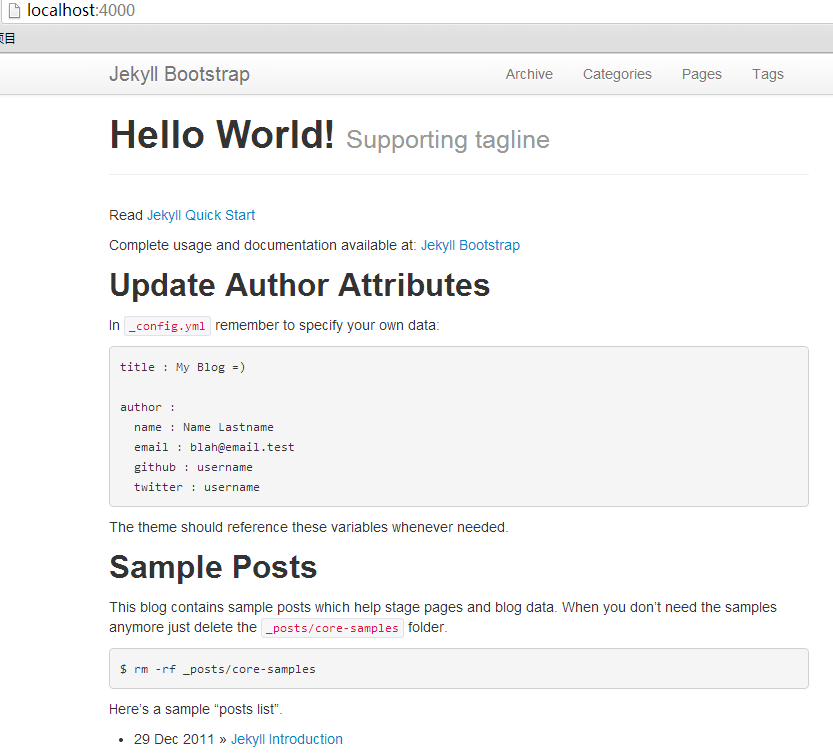用Jekyll书写博客
2013-11-09 网站 jekyll github 999 字 3 分钟
Jekyll 是一个简单的免费的 Blog 生成工具,类似 WordPress 。但是和 WordPress 又有很大的不同,它可以免费部署在 Github
上。相信喜欢 DIY 的你一定会喜欢上它的。
刚开始使用 Jekyll 也走了不少的弯路,查找各种资料,终于将自己的博客搭建起来了。之后就是向博客中添加自己喜欢的功能,包括语法高亮、 LaTex 公式还有各种评论功能,忙的不亦乐乎,也是通过它才学会简单的使用 github 的。最近才发现自己的博客越来越臃肿了,不过也算乐在其中吧。
距离刚使用 Jekyll 有好长时间了,好多东西也记不太清了,所以下面写的也是参考网络上的一些文章回忆的。
What is Jekyll
Jekyll 是一个静态站点生成器,它会根据网页源码生成静态文件。它提供了模板、变量、插件等功能,可以用来生成整个网站。
Jekyll 生成的站点,可以直接发布到 github 上面,这样我们就有了一个免费的,无限流量的,有人维护的属于我们的自己的 web 网站。Jekyll 是基于 Ruby 的程序,可以通过 gem 来下载安装。
Jekyll官方文档:http://jekyllrb.com/
接下来主要介绍 Jkeyll 在 github 上的部署与发布。关于 Jkeyll 在本地的调试环境可以参照我的上一篇博文。
你需要对 github 有一点了解,如果不是很熟的话请参考相关资料。
起步:构建 Jekyll 模板
Jekyll 的模板是基于 bootstrap 的,下载jekyll-bootstrap的模板项目。
从github下载模板
Administrator@PC201304202140 /d/workspace/ruby
$ git clone https://github.com/plusjade/jekyll-bootstrap.git jekyll
Cloning into 'jekyll'...
remote: Counting objects: 1898, done.
remote: Compressing objects: 100% (1061/1061), done.
remote: Total 1898 (delta 850), reused 1729 (delta 723)
Receiving objects: 100% (1898/1898), 575.45 KiB | 184 KiB/s, done.
Resolving deltas: 100% (850/850), done.
进入项目目录
Administrator@PC201304202140 /d/workspace/ruby
$ cd jekyll/
查看目录模板
Administrator@PC201304202140 /d/workspace/ruby/jekyll
$ ls
404.html _config.yml _plugins atom.xml pages.html
History.markdown _drafts _posts categories.html rss.xml
README.md _includes archive.html changelog.md sitemap.txt
Rakefile _layouts assets index.md tags.html
启动服务
Administrator@PC201304202140 /d/workspace/ruby/jekyll
$ jekyll serve
Configuration file: d:/workspace/ruby/jekyll/_config.yml
Source: d:/workspace/ruby/jekyll
Destination: d:/workspace/ruby/jekyll/_site
Generating... done.
Server address: http://0.0.0.0:4000
Server running... press ctrl-c to stop.
打开浏览器访问网址 http://localhost:4000/ 就可以看到了。
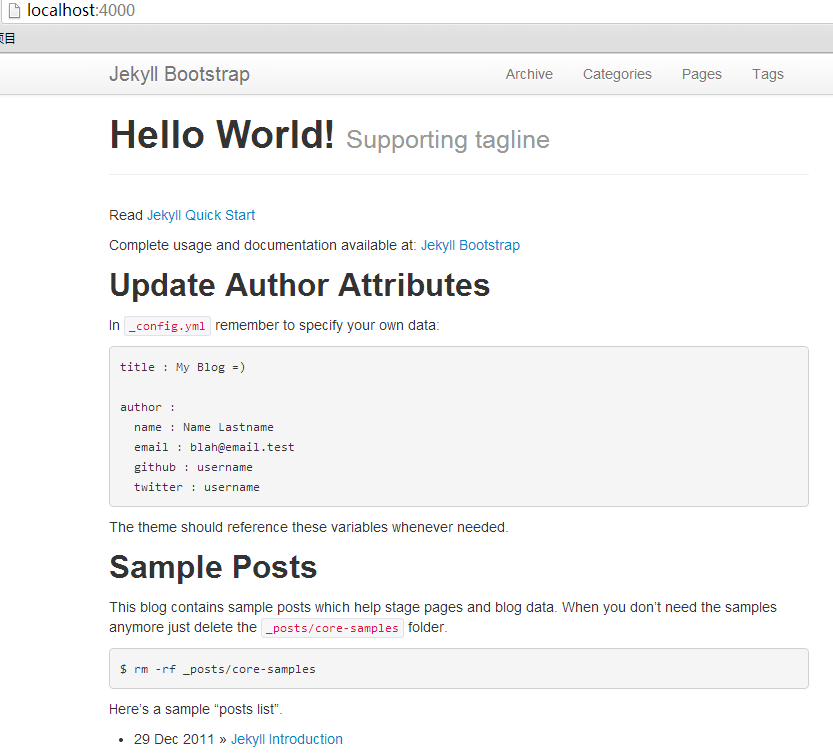
通过几条命令,就可以创建基于 boostrap 风格的网站。当然你也可以根据 jekyll 的语法自己来构建属于自己的模板。
旅途:用 Mrakdown 书写文章
我们可以使用命令来创建空白的文章:
~ D:\workspace\ruby\jekyll>rake post title="Hello World"
Creating new post: ./_posts/2013-11-06-hello-world.md
你也可以仿照一下格式自己新建空白文章。文章需要使用 Markdown 语言书写,具体语法可以参照相关资料。
---
layout: post
title: ""
description: ""
category:
tags: []
---
{% include JB/setup %}
文件名就命名为 年-月-日-文件名.md 放到 _post 目录下面。文章要保存为 UTF-8 无 BOM 格式编码,可以使用 Notepad++ 转换一下。然后运行命令启动本地服务器浏览一下。

归宿:在 Github 上安家
在开始这一步之前,请确保你有一个 github 的账号。我们需要创建一个新的版本库,库名为你的 github 账户名 + git的域名,假设为USERNAME.github.com 。创建版本库之后将版本库的内容下载下来。
$ git clone https://github.com/plusjade/jekyll-bootstrap.git USERNAME.github.com
$ cd USERNAME.github.com
$ git remote set-url origin [email protected]:USERNAME/USERNAME.github.com.git
$ git push origin master
接下来过几分钟你就可以在 http://USERNAME.github.io 看到你的博客了。这个应该和你在本地看到的无异。
然后你就可以在这个目录下写文章,本地浏览,觉得不错的之后就可以 push 到 github 上与他人分享啦。这里就可以知道为什么要吧文章保存为 UTF-8 无 BOM 格式编码 的了,为防止 github 上生成的文章为乱码。如果文章中含有中文,一定要转换一下编码在 push 上去。
遇到的问题
错误一
本地编译运行的时候你可能会遇到以下错误:
Administrator@PC201304202140 /d/workspace/ruby/jekyll
$ jekyll serve
Configuration file: d:/workspace/ruby/jekyll/_config.yml
Source: d:/workspace/ruby/jekyll
Destination: d:/workspace/ruby/jekyll/_site
Generating... Error reading file d:/workspace/ruby/jekyll/_posts/2013-11-0
6-hello-world.md: invalid byte sequence in GBK
error: invalid byte sequence in GBK. Use --trace to view backtrace
这个是使用 GBK 编码读取 UTF-8 编码的文章造成的错误。找到 jekyll 安装目录,修改 convertible.rb 文件,第38行
~vi D:\toolkit\Ruby200\lib\ruby\gems\2.0.0\gems\jekyll-1.3.0\lib\jekyll\convertible.rb
#第38行,替换为下面内容
self.content = File.read_with_options(File.join(base, name), :encoding => "utf-8")
还有 tags/include.rb 文件,第129行
~vi D:\toolkit\Ruby200\lib\ruby\gems\2.0.0\gems\jekyll-1.3.0\lib\jekyll\convertible.rb
#第129行,替换为下面内容
File.read_with_options(file, :encoding => "utf-8")
错误二
这种错误也比较常见
Administrator@PC201304202140 /d/workspace/ruby/jekyll
$ jekyll serve
Configuration file: d:/workspace/ruby/jekyll/_config.yml
Source: d:/workspace/ruby/jekyll
Destination: d:/workspace/ruby/jekyll/_site
Generating...
___________________________________________________________________________
| Maruku tells you:
+---------------------------------------------------------------------------
| Could not find ref_id = "httpblogfensmejekyllbootstarpdoc" for md_link(["http:
//blog.fens.me/jekyll-bootstarp-doc/"],"httpblogfensmejekyllbootstarpdoc")
| Available refs are []
+---------------------------------------------------------------------------
!d:/toolkit/Ruby200/lib/ruby/gems/2.0.0/gems/maruku-0.6.1/lib/maruku/errors_mana
gement.rb:49:in `maruku_error'
!d:/toolkit/Ruby200/lib/ruby/gems/2.0.0/gems/maruku-0.6.1/lib/maruku/output/to_h
tml.rb:715:in `to_html_link'
!d:/toolkit/Ruby200/lib/ruby/gems/2.0.0/gems/maruku-0.6.1/lib/maruku/output/to_h
tml.rb:970:in `block in array_to_html'
!d:/toolkit/Ruby200/lib/ruby/gems/2.0.0/gems/maruku-0.6.1/lib/maruku/output/to_h
tml.rb:961:in `each'
!d:/toolkit/Ruby200/lib/ruby/gems/2.0.0/gems/maruku-0.6.1/lib/maruku/output/to_h
tml.rb:961:in `array_to_html'
\___________________________________________________________________________
Not creating a link for ref_id = "httpblogfensmejekyllbootstarpdoc".done.
Server address: http://0.0.0.0:4000
Server running... press ctrl-c to stop.
这种错误主要是 Mrakdown 语言的语法有错误。请注意一下方括号与尖括号的问题。修改之后一般就能编译了。
参考内容